According to Mark Zuckerberg, “live videos get six times as many interactions as regular videos.”
Facebook LOVES video. And…it really, REALLY loves it when you go and do a Facebook Live Video on your page.
But, how do you do it? What do you say? Do you just fire up the camera and start talking?
If you want to deliver the BEST experience possible for your audience, you should do a little pre-planning before you “Go Live”.
12 Things To Do Before Starting a Facebook Live
#1: Promote your Live Before you Go Live. A great way to make sure you get more people to attend and watch your Facebook Live Video is to let people know ahead of time that you're doing it. Post on your profile page what you're going to do and when. If you were a relationship expert for example, you could post something like this:
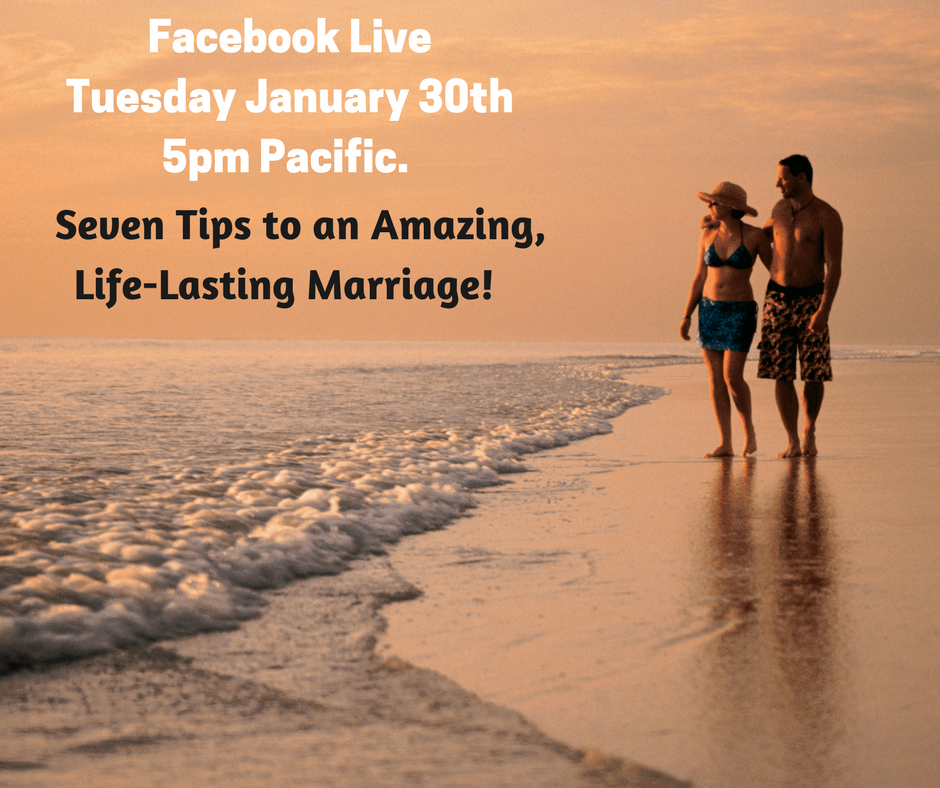
![]()
![]()
![]() Something as simple as “I'm doing a Facebook Live today at 5pm Pacific and going to share 7 Tips on Having an Amazing Marriage. Join me Live at 5!”
Something as simple as “I'm doing a Facebook Live today at 5pm Pacific and going to share 7 Tips on Having an Amazing Marriage. Join me Live at 5!”
Ideally, to increase traffic to your Facebook Live…doing multiple promotions with little “teasers” will likely get more people to attend.
Here's an example of a promotion with a ‘teaser' to get more people to attend:
“I'm doing a Facebook Live at 5 today, and sharing 7 Tips for Having an Amazing Marriage. Tip #4 will make your mate fall all over you and put you back into that ‘honeymoon' stage that most couples don't know how to get back. See you then!”
#2: Know Exactly What you're Going to Say Before you Say it. Don't start a Facebook Live without knowing what you're going to talk about. That's one thing that could cause you to lose it right on camera. Take a couple minutes or more and write out a few bullet points of what you're going to cover once you fire up your Facebook Live.
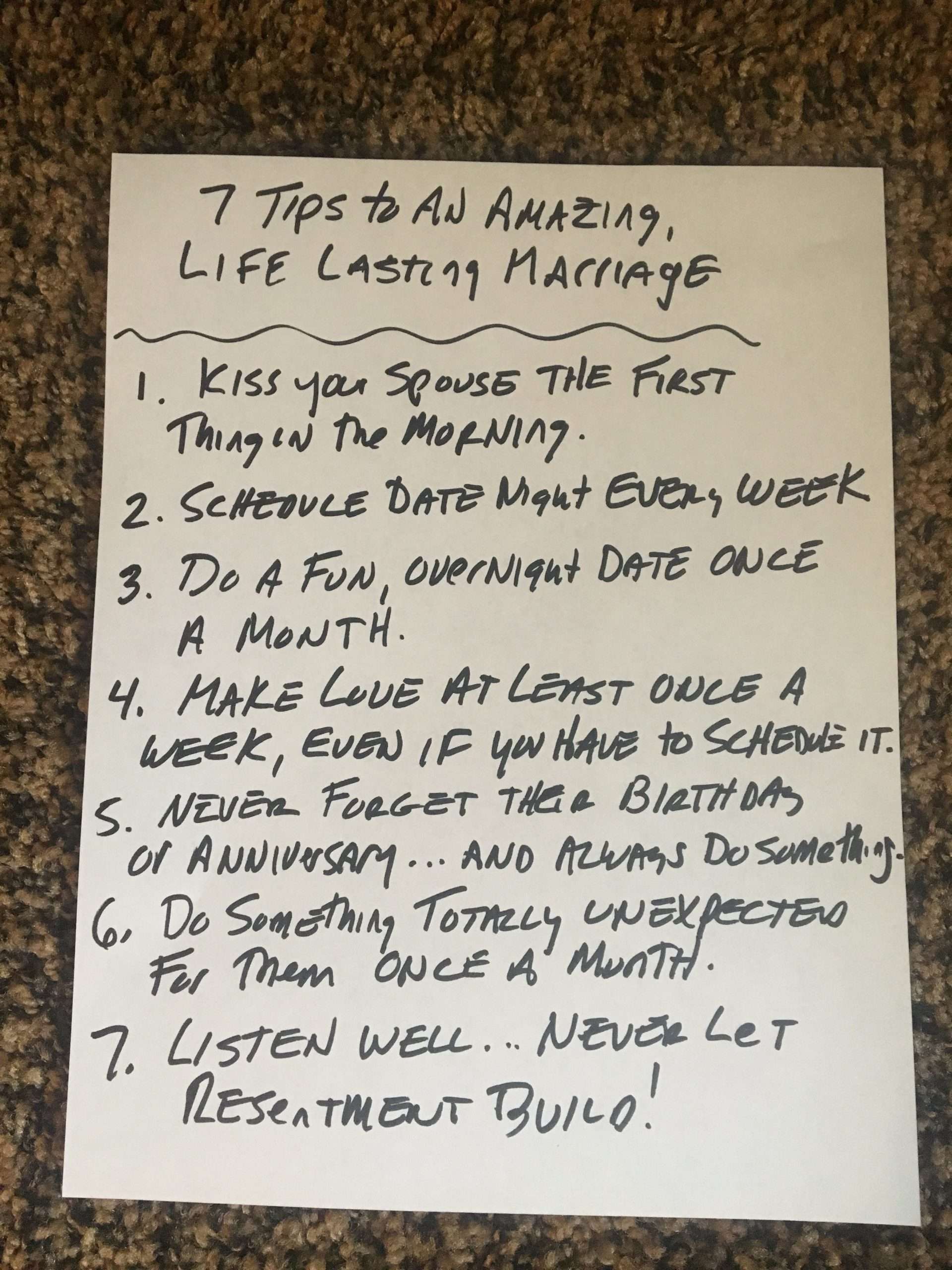
![]() #3: Practice Before you Go Live. Better yet, take some time to practice what you're going to say and rehearse it a few times before you do it in front of a live audience.
#3: Practice Before you Go Live. Better yet, take some time to practice what you're going to say and rehearse it a few times before you do it in front of a live audience.
#4: Create Some Visuals. There's nothing at all wrong with having a few notes on a piece of paper laying in front of you. You don't want to be reading, but you can certainly bullet-point out the items you plan on discussing like I mentioned above…even if you need a few extra notes to keep you on track.
#5: Make your Own Tele-Prompter. Most of the time I do a Facebook Live video, I have a sheet of paper with my bullet-points or talking points that is right behind or next to my camera. That way I don't have to look down on a piece of paper. Careful that you don't have your notes or bullets too far off to the side. Your viewers will be able to see your eyes moving to look at your notes.
#6: Frame it Before you Do it. You want the Facebook Live Video to be visually appealing. Place you camera in a spot that has a good background and frame your shot before you actually do it. You don't want a tree sticking out of your head or something in the background that is distracting to your audience. Be purposeful when you do this. LOOK at the shot. What's in it? Move some objects around if you have to so that it's not distracting to your viewer. Understanding The Rule of Thirds is super important in all video production.
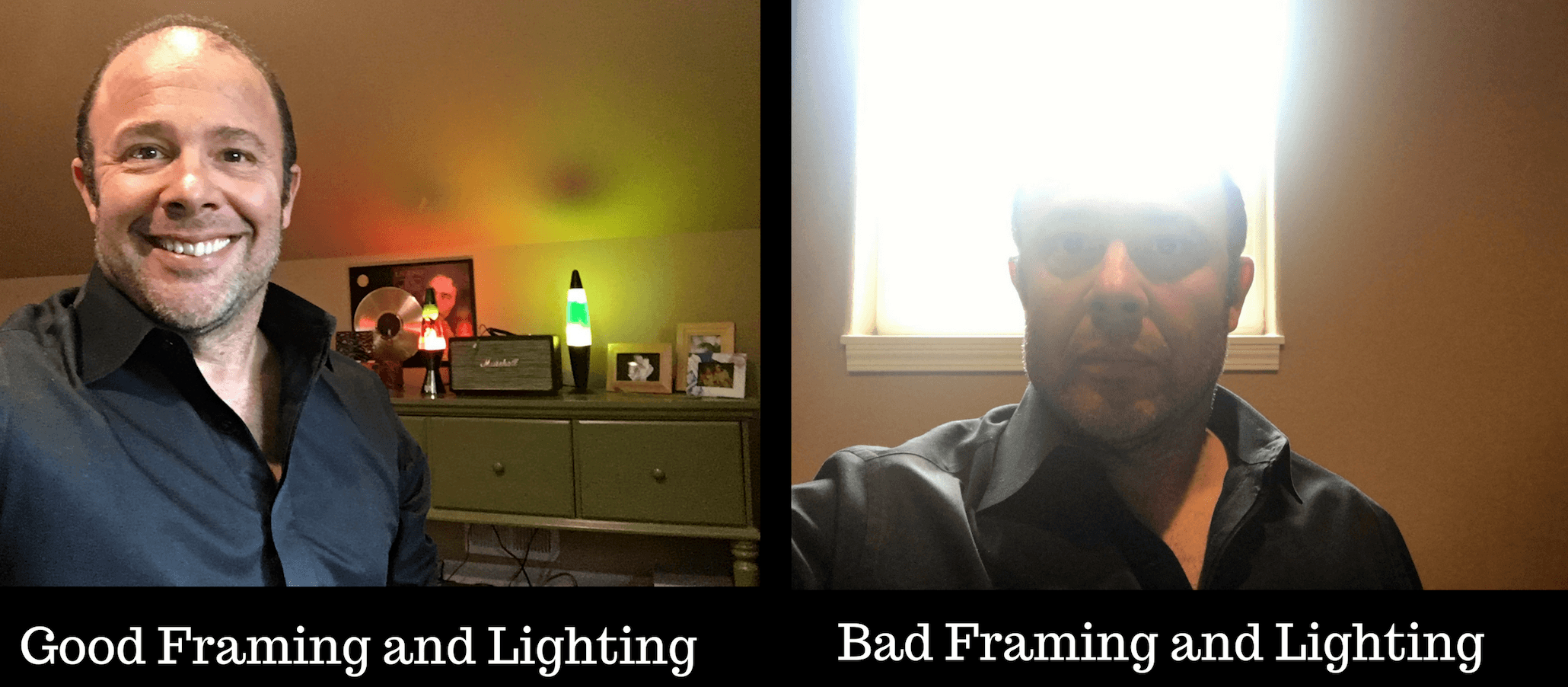
![]()
![]() #7: Use a Tripod. I've done lots of Facebook Lives while holding my camera…and there's certainly a time and place for that ‘impromptu' shot, but ideally you want your camera to be stable, and not shaking or moving.
#7: Use a Tripod. I've done lots of Facebook Lives while holding my camera…and there's certainly a time and place for that ‘impromptu' shot, but ideally you want your camera to be stable, and not shaking or moving.
#8: Make Sure you Have Good Lighting. In basic video composition, lighting and sound are two of the most important factors. In fact…lighting, sound and framing are all extremely important considerations. You should be well lit, but not too hot. Make sure there aren't too many shadows or it's too dark for people to see you. Look at the example above.
#9: Think About your Formatting . Look at your surroundings and decide BEFORE you go live whether you want to shoot horizontally or vertically.
#10: Schedule it at a Time that's Good for your Audience. If you live in the United States and most of your Facebook friends and followers live in the US, it's probably not a great idea to do your Facebook Live at 3 o'clock in the morning when everyone is sleeping.
#11: Put your Phone on Do Not Disturb. Turn your phone on ‘Do Not Disturb' before you start your Facebook Live. There's nothing more distracting than having someone call you in the middle of your video.
#12: Make Sure you Have a Quality Connection. It's a good idea to be on a solid Wi-Fi connection when doing Facebook Lives. You can certainly do them without being on Wi-Fi, but you run the risk of buffering and losing connecting during your video.
Access is FREE for a limited time!
Ready to see what’s changing the game in network marketing?
This isn’t just another event—it’s the replay you don’t want to miss. Todd Falcone reveals a breakthrough AI tool that’s transforming the way you engage, recruit, and succeed on social media.
Network marketers, this is your moment. Don’t miss this chance to discover:
Register now to access the replay and take your network marketing to the next level!